Aside from the overall design of your eCommerce site, professional-looking photos of your products will also affect whether or not people choose to shop with you. Having great photos of your products is a simple way to make your e-commerce store easier to use.
It’s crucial to remember that online shoppers don’t have the same sensory experience as people who shop in stores. They can’t try out or touch the things you sell. Great eCommerce photography will not only show how the product looks but also how it feels, fits, and looks from different angles and settings.
Ways to improve the pictures you take of your eCommerce products:
-
Make your image sharp
The sharpness of your images is the most important thing about any product photos on your eCom store. Customers have a harder time getting a clear picture of your product from blurry or pixelated photos, which is bad for user experience.
If the pictures on your website aren’t very good, people won’t trust it as much, and they might take their money elsewhere. If you’re using a DSLR, make sure the aperture range is wide. The lower the aperture, the feasible it is to focus the lens of your camera on the product you’re trying to sell. This will help you take a sharper, clearer photo that does the product justice.
If photography is not your cup of tea, then avail of product photography services.
-
Take pictures of the whole thing
This may seem like an obvious tip, but make sure that the hero photo shows the whole product.
Your product should be straight, level, free of wrinkles, and have a good amount of empty space around it. If not, shoppers will be less likely to click “buy.” Clean product photos make it clear to potential customers that you’re a business and not a hobbyist.
If you need to fix your photos, such as by removing wrinkles, dust, or things in the background, opt for professional eCommerce product photography.
-
Adjust your photo exposure
Make sure the product gets enough attention. This means that sometimes you need more than one light source to keep your product from having shadows and dark spots. If you don’t have a lightbox, shoot outside in natural light or use window light and an overhead light to get the right coverage.
Pro tip: It’s much easier to change the exposure if the image is dark and needs to be brightened than if the image is too bright and needs to be darkened. Use a lightbox to keep the lighting even while you’re shooting.
-
Be consistent with your sizes
Be certain there is enough space between each product and its edge. This lets the product have room to grow. If all of your product photos aren’t the same size, it can make it hard for your customers to look through your store. It looks out of balance.
-
Put your products in the spotlight
Place your product correctly in the middle of the picture, and take photos of it from the same angle every time. This makes your commercial product photography balanced and unified.
-
Take away the background
Taking out the background from your product images gives your eCommerce photography a modern and uniform look.
A plain background gets rid of shadows or colors that don’t belong around the products and makes your product photos look more professional right away. Also, it helps your customers focus on what’s most important: what you’re selling.
After you’re done editing your images, you’ll need to save them in the.png format, which is the only one that lets you save images with transparent backgrounds. If your product is surrounded by gray and white squares, that means it was exported successfully. These mean that the background is see-through and will take on the color of the rest of your site.
That’s all you need to follow when doing eCommerce photography!