[ad_1]
Programming is fun as long as you don’t hit a wall. In that situation, you either try to break the barrier or find a way to climb it. The article does not cover how to break that barrier, but it teaches some tools that will help you climb up that wall. The article covers the 9 best tools new software developers should know in 2021.
Cacher
Cacher is one of the programs you need to become a pro programmer. The program is for saving code snippets for later use. The simple tool supports many programming and scripting languages, and you can access your snippets at any time on any device.
Cacher comes in free and premium plans, and in the free plan, you can store 15 private snippets. The rest will be publicly available. You also get options to share snippets with other programmers.
Trello
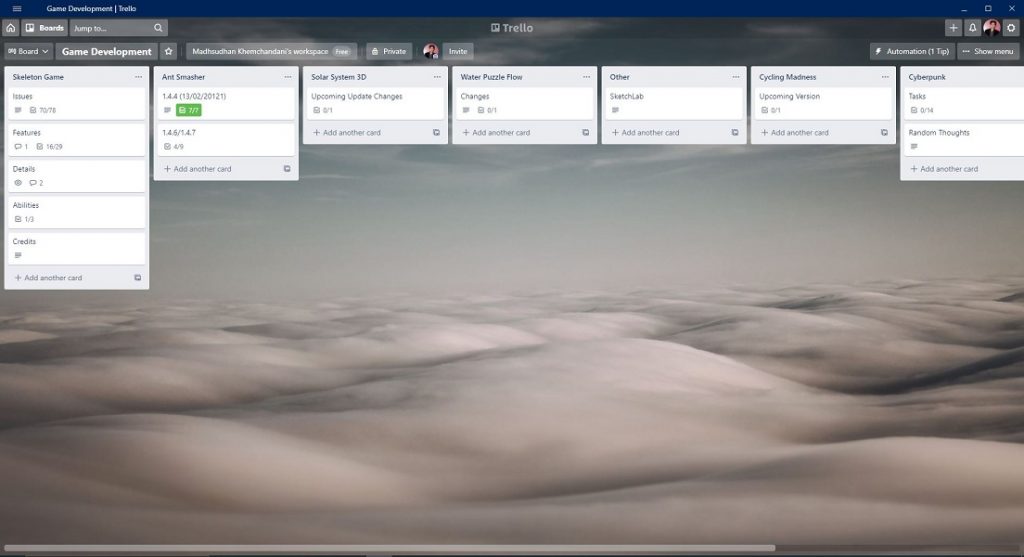
What is Trello? Trello is a project management tool. It helps you set organise projects. Some people think that Trello is for teams, but I have been using it individually for a long time.
It works by adding boards (projects), and within those boards, you create cards (can be the tasks). Opening a card opens a new window where you can add information about that card. The information can be:
- Checklist
- Description
- Dates
- Labels
- Reminders
- Card users
Moreover, you can assign tasks to users, set deadlines and add reminders to stay on top of everything.
Trello alone is a software program, but you get hundreds of integrations to automate your work. The free plan only offers to install one integration, but in the premium plans, you can install as many as you like.
Toggl
Another tool new developers consider using is Toggl. Toggle is a free and simple time tracker app. Here are the steps to use Toggl.
- Download the tool
- Add the task title
- Create projects and tags if required
- Assign projects to each task
- Track time
The good thing about the tool is that you get an organised weekly statistics email containing data for each project and task. Furthermore, if you forget to start the timer on the PC, it reminds you every five minutes.
Finally, if the computer is ideal for over five minutes, it asks whether to store that time. Toggl is a must-have application to see which projects and tasks take more time than expected.
Slack (for teams)
If you are working in a team, Slack would be a great option to communicate. It’s more organised than simple messaging apps, such as WhatsApp and Telegram. Slack is designed in a way to help team members communicate, set reminders and share files.
It uses channels (groups) so that you can create different groups for developers. For example, teams working on UI and backend can have separate channels to communicate. This helps members work efficiently and solve problems quickly.
Furthermore, like Trello, Slack comes with integrations. Apps such as Google Drive, OneDrive, Notion, etc., can be integrated to work without leaving the tool. Slack initially is free, but you get reduced storage space, limited messaging history and fewer options in the free plan.
Slack is for teams, but individuals can use WhatsApp, which has great features compared to Slack.
Visual Studio
Visual Studio is one of the most popular software programs. Not because Microsoft has developed it, but because it is a fully functional tool that offers to code in a wide variety of languages. It supports Python, C#, C++ HTML, JavaScript, CSS, Visual Basic and more. Moreover, more languages can be added via plugins.
The software suits the environment according to the language so that you can debug the program correctly. Visual Studio is offered in multiple plans, but the community (free) version is pretty much all you need to create programs.
Notepad++
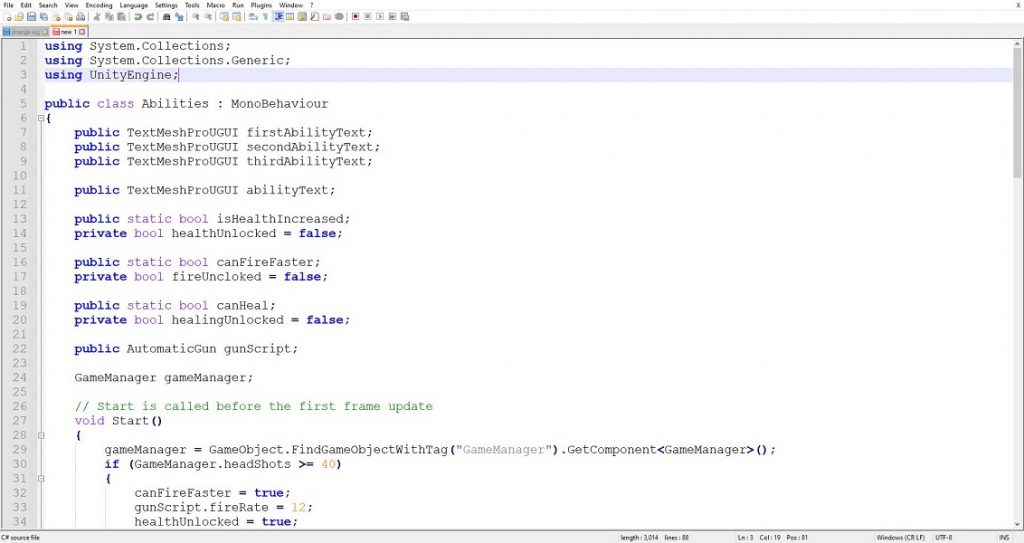
Notepad is freely accessible on all Windows computers, but did you know there is a free and open-source application specially designed for programming languages. Alongside the basic text functionalities, Notepad++ supports coding.
You can save classes or just statements and use them later. The way It works is that you select a language and start typing. Moreover, it brings the browser functionalities of keeping each note in a separate tab. Some other options of Notepad++ are:
- Dark mode
- Read-only mode
- Language selection
- Encoding options
- Save as a language file
- Clipboard history
- Plugins support
Those features make Notepad++ a handy offline tool to store code snippets for later use.
Sublime
Notepad++ is a great app, but it only works on Windows PC, and its outdated layout does not please some developers. Sublime is the cure for those issues. It is a code editor with a modern layout, which suggests auto completions. In addition, you can open two files simultaneously, and all the files are saved on your machine. The tool is freemium, but the free version is more than enough for individual developers.
SoloLearn (mobile app)
SoloLearn is a mobile application. It is a code compiler, which comes with courses to learn It is also a place where thousands of programmers share their work.
It supports many languages such as JavaScript, HTML, Java, C++, and C#, and you get to run code in all those languages on your cell phone.
The community section is where the fun begins. You see projects and the work of other developers. You can see their codes and run them in the app. This lets you learn to program even if you don’t have access to your computer.
Unity3D
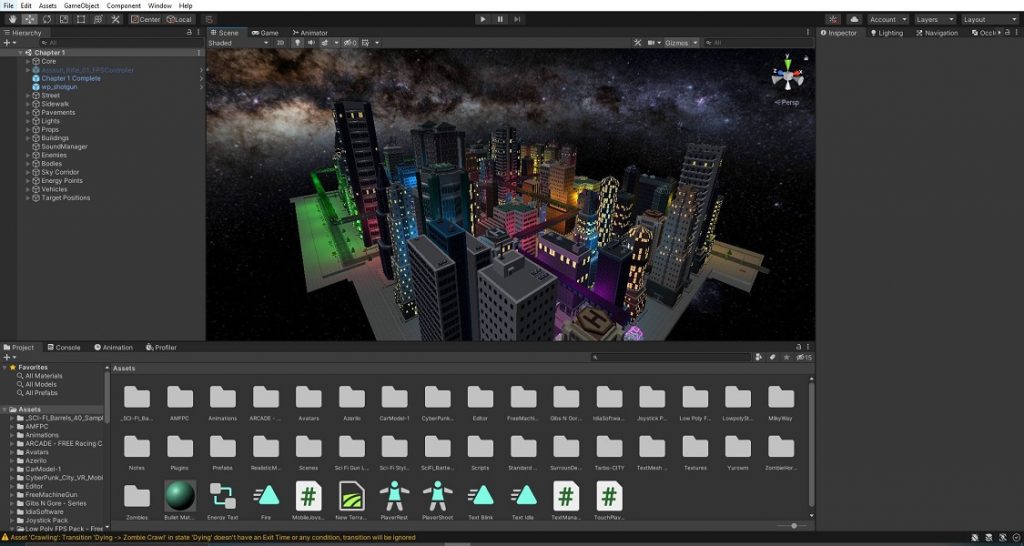
Unity3D is a game development engine developed by Unity Technologies. It is one of the best engines for creating simple 2D to complex 3D and VR games.
For starters, it supports both JavaScript and C#, while you can download an asset called Bolt to program by dragging and dropping the statements. This is helpful for non-programmers to learn to program.
It also uses Visual Studio as the compiler, which is fast and advanced. Unity3D has developed some popular games such as Call of Duty Mobile, Pokemon Go and Valheim. The company is also working on animations, so you can expect animations in Unity3D if you are interested.
The bottom line
Programming is many things, including the two inevitable parts brain-busting and debugging. Those tools have been developed to make your work a little bit easier. Some might be very helpful, some maybe not, but tools like those will help you boost your work and make it a little bit more fund.
Anyway, here we end this article: 8 best tools new programmers should know. Thanks for reading, and please share it with your friends if you liked it and help them become better programmers.
[ad_2]
Source link